Part 3 here.
Part 4 here.
Part 5 here.
From time to time I have people ask about my artistic process, so this week I've decided to do a series of posts that will show you how I create an image from start to finish. At this time the piece I'll be demonstrating with isn't finished yet, so if it turns out to be a complete disaster you'll get to watch it crash and burn with me!
First let me explain that all of my illustration work is digital unless otherwise noted. I enjoy digital because the flexibility is near infinite. Don't like a color? Change it. Screwed up a line? Erase it and leave no trace that you ever messed up. Some old-school artists feel like digital is cheating, and I probably don't need to tell you that I disagree with that severely. I think if you create a bad piece of digital work it is just as obvious as if you create a bad piece of physical work. Everybody has drawn or painted at some point in their lives, even if it was only when they were kids, but most people have never created a piece of digital art so they don't fully understand how it works. That's completely fine, but I find that the problem starts when instead of trying to learn more about it someone will get a picture in their head of a giant "MAKE ART" button on a keyboard and figure there's not much more to it than that. Everybody is entitled to their own line of thinking, however, so here's how I make stuff!
First thing's first, my setup:

I have two monitors, one is my "primary" where I view and work on the image, and the other is a "secondary" where I bring up reference photos or Hulu for entertainment while I work :D
Recently I splurged and bought a Wacom Cintiq, which is a tablet where you work directly on-screen. I had to save up and mull it over for a few years, but I finally took the plunge about a month or two ago. I have to say that it is quite the luxury item, but I want to stress that it is in no way necessary to creating digital art. For many years prior to owning this I used a normal Wacom tablet which I still love dearly. I will say that having a tablet of any type is amazingly useful, and well worth the money if you're serious about making digital art. A standard Wacom tablet (with no screen) is about $200, and I never came close to regretting a penny of it.

As you can see I use Photoshop, and right now I have version CS4. For the kind of work I do just about any version from the first CS on works just fine. I don't really use any of the fancy features or anything, and in fact probably only use about 10% of the program, including all the standard features and tools.
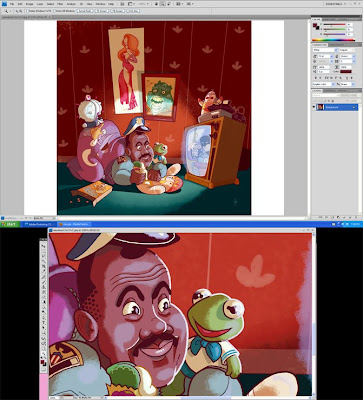
This is a screen grab of my typical setup. The bottom screen is my tablet where I work on the drawing, so that's where I keep my tool palette. Everything else I keep on the upper screen because of a nifty feature that lets you switch your cursor from the tablet to the rest of your desktop. Aside from my tools the only palette that I find absolutely necessary is the Layers palette; the rest I've condensed down to one or two so that I have the most work area possible on my screens. I also just figured out how to open two windows of the same file (without using the navigator) which is amazingly convenient since it allows me to see the entire composition of the image even when I'm zoomed way in, as you can see above.
If all this technical stuff means nothing to you don't worry, I'm just listing it for those who are interested. After this it gets much more into the actual process, so stay tuned for the next post!
4 comments:
Nice post. How do you feel about your drawing quality on the Cintiq versus (what I'm guessing was) an Intuous tablet?
I've been interested in a Cintiq for a while, but I don't know if it would help me out at all. I'd probably be better served upgrading my computer before buying a Cintiq.
I like how you have the secondary monitor oriented vertically. I might have to start doing that and see if I like it.
I bought the Cintiq as kind of a treat for myself because I had wanted one for a long time and I knew I'd be using it for a good 70% of my waking hours.
The biggest things you have to adjust to are the smaller workspace (especially if you are used to multiple monitors and spreading your pallets across them) and in general just messing with your settings, tools, monitor, tablet position, etc, until you are comfortable. I expected to hook it up and instantly think "wow, this is amazing!" but it took some fine tuning until I felt like I was really syncing up with it. And like I say in the post, the ability to switch your cursor between your tablet and the rest of your desktop is really an essential feature if you use multiple monitors, which I emphasize just because it's an optional thing in the settings that's easy to overlook.
There is something really nice about working directly on the image, and I feel like it was a good step forward, but honestly I'm not sure yet if it's worth the large price tag if you're already using and comfortable with a regular tablet. Maybe it was just a bigger learning curve than I was expecting, but I feel like I'm still getting settled with it.
So I would say go ahead and save your money until you feel like you want to treat yourself. It's a great tool, but it's hard for me to flat out recommend one over a normal tablet until (or if) they become more affordable.
Wow, what a great first post.
The cheating thing is mostly an ease and difference thing.
Like that's what I find.
I respect and am greatly interested by digital art and hope to somewhat master it one day.
I mostly work with the older materials but even the ones I use are almost like cheating compared to what my idols use.
I use a brush pen instead of a brush.
A fineliner instead of a dip pen.
I fill in black areas with a brush and not with a click.
I worry about paper quality, bleeding, pressure applied while making a line even, that kind of thing...
I think that is what the "cheating" part is.
Hi Glen,
I love your work. Great style and finess. I'm looking forward to reading the other 'parts' of your technique.
Question: Would you mind explaining how you do this? "I also just figured out how to open two windows of the same file (without using the navigator)" - I think I would find that incredibly useful.
Thanks so much!
Post a Comment